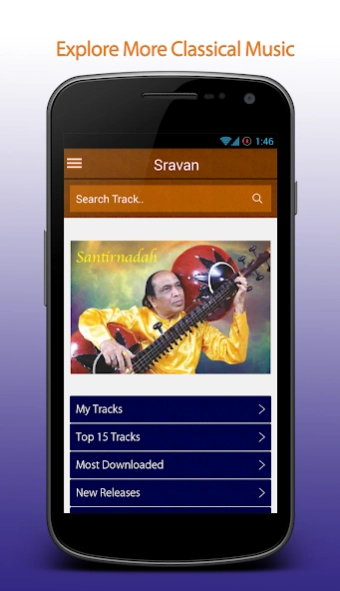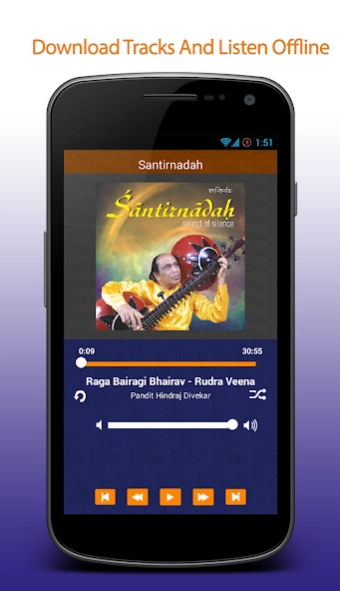Sravan 2.0.6
Continue to app
Free Version
Publisher Description
Sravan - Download this app to get the latest classical music from India.
Classical music is a vast ocean. Great musicians of their time have contributed immensely in bringing it to this pinnacle. Yet so much remains unfathomed and unexplored like the nature.
At Sravan we believe that this legacy can continue only if the next generations take it further and for that they must be heard by the world.
Sravan is committed to present a platform for rare and unheard artists and creations in classical based music from around the world and making it available globally through different media like Audio CD, Video CD, Radio, TV and Smartphone Apps...
Get the best Indian Classical Music on your Sravan app.
Features :
* Create Playlist
* Listen offline once downloaded
* Get updated with top 15 Tracks
* View and download the most downloaded ragas
* Explore more with editors choice
* Search with Tracks Name, Artist, Album & Instrument wise.
----------------
More music will be added soon ...
Stay tuned !
About Sravan
Sravan is a free app for Android published in the Audio File Players list of apps, part of Audio & Multimedia.
The company that develops Sravan is Sapeksh Technologies Pvt Ltd. The latest version released by its developer is 2.0.6.
To install Sravan on your Android device, just click the green Continue To App button above to start the installation process. The app is listed on our website since 2015-05-08 and was downloaded 5 times. We have already checked if the download link is safe, however for your own protection we recommend that you scan the downloaded app with your antivirus. Your antivirus may detect the Sravan as malware as malware if the download link to com.Sapeksh.Sravan is broken.
How to install Sravan on your Android device:
- Click on the Continue To App button on our website. This will redirect you to Google Play.
- Once the Sravan is shown in the Google Play listing of your Android device, you can start its download and installation. Tap on the Install button located below the search bar and to the right of the app icon.
- A pop-up window with the permissions required by Sravan will be shown. Click on Accept to continue the process.
- Sravan will be downloaded onto your device, displaying a progress. Once the download completes, the installation will start and you'll get a notification after the installation is finished.